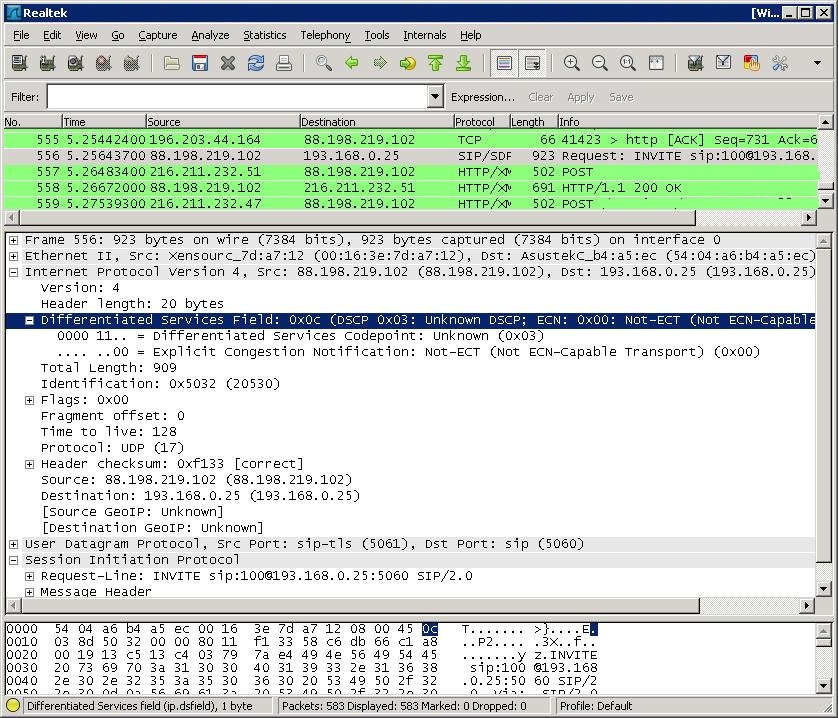Changing IP Type of Service Header (ToS) Field and Differentiated Services Code Point (DSCP) in Windows
ToS field can be changed for SIP packets to test network capability to prioritize SIP and RTP packets. Based on these ToS values, a packet would be placed in a prioritized outgoing queue, or take a route with appropriate latency, throughput, or reliability. For changing ToS field in Windows you need to go through following steps:
- Add registry settings from this file
-
Go to Start Menu -> Run... and execute gpedit.msc tool
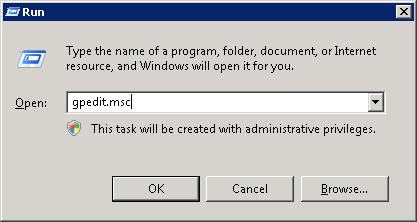
-
Go to Computer Configuration -> Windows Settings -> Policy-based QoS, add new policy using context menu
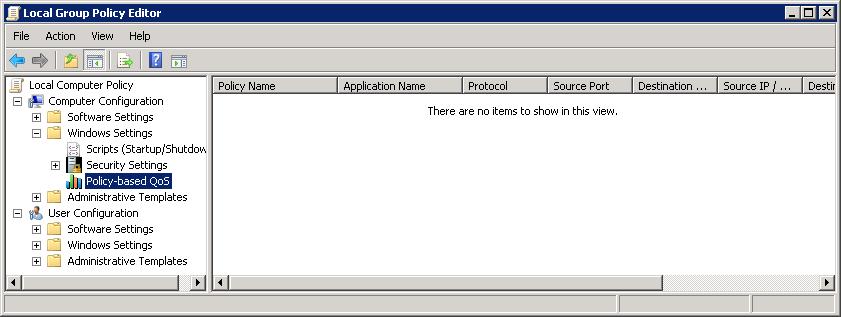
-
Set name of policy and DSCP value
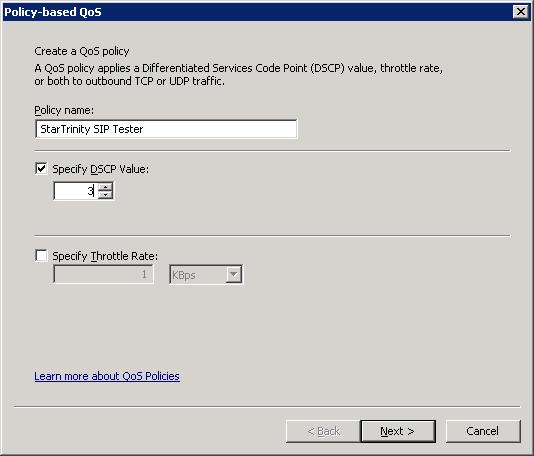
-
Set name of executable
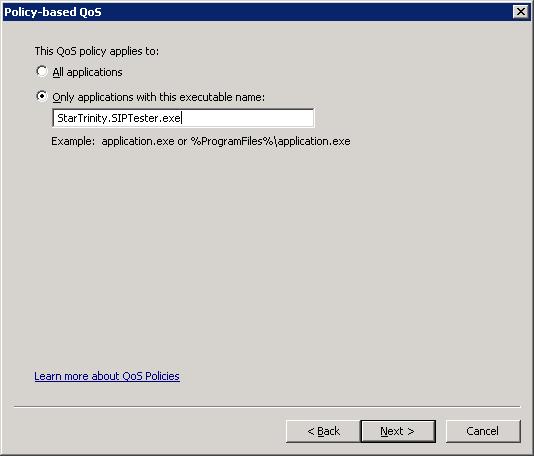
-
Select protocol
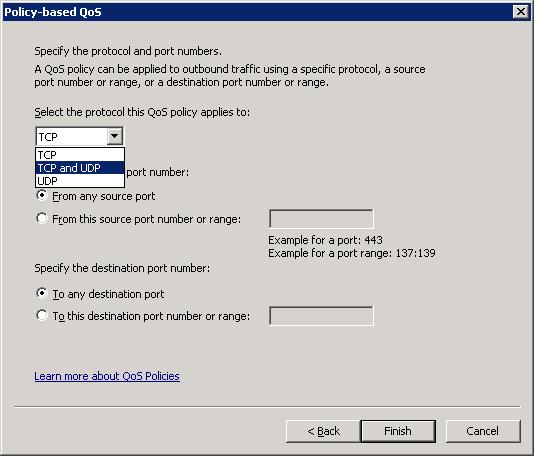
-
Save policy, run executable. New DSCP field value should be applied